In recent years — particularly since the COVID pandemic — there has been a dramatic rise in remote presenters, voice-over artists and podcasters. By no coincidence, there has been an increasing demand for more “plug and play” methods of connecting remote talent to studios while making it sound like they’re in the studio.
Traditionally, a hardware audio codec — such as a Comrex ACCESS or BRIC-Link — could help elevate any home office into a professional remote studio. The ACCESS NX Portable is particularly well-suited for this, with its expandable onboard mixing capability; but the BRIC-Links and ACCESS Racks can also perform well with a standalone mixer and all the right cables.
The right gear in the right place can make anyone sound like a pro. But when doing a remote drop-in, or working from a home studio, the technical experts who know how to configure equipment might not be available to help. In situations like that, contributors or talent have to figure out how to be their own engineers at the last minute – while also doing their own show.
To let remote contributors focus on doing what they do best, Comrex has developed Gagl, which drastically simplifies the setup for remote contributors and guests to connect to their participating studios and send quality audio for on-air use. Along with providing ease of access with a short learning curve, Gagl minimizes the requirements needed on the remote end, making high-quality audio contribution significantly more accessible to the average person.

Gagl made its debut at NAB in 2022 as a cloud service which allows remote contributors to connect to studios at a moment’s notice while delivering professional audio with ease. You may recall that the cool thing to do in 2022 was to mask up and avoid crowds, so the announcement for Gagl flew somewhat under the radar. But with its ability to connect remote talent to professional studios without the need for pro audio equipment, it’s the tool every station needs using gear that’s likely already in the rack at the studio.
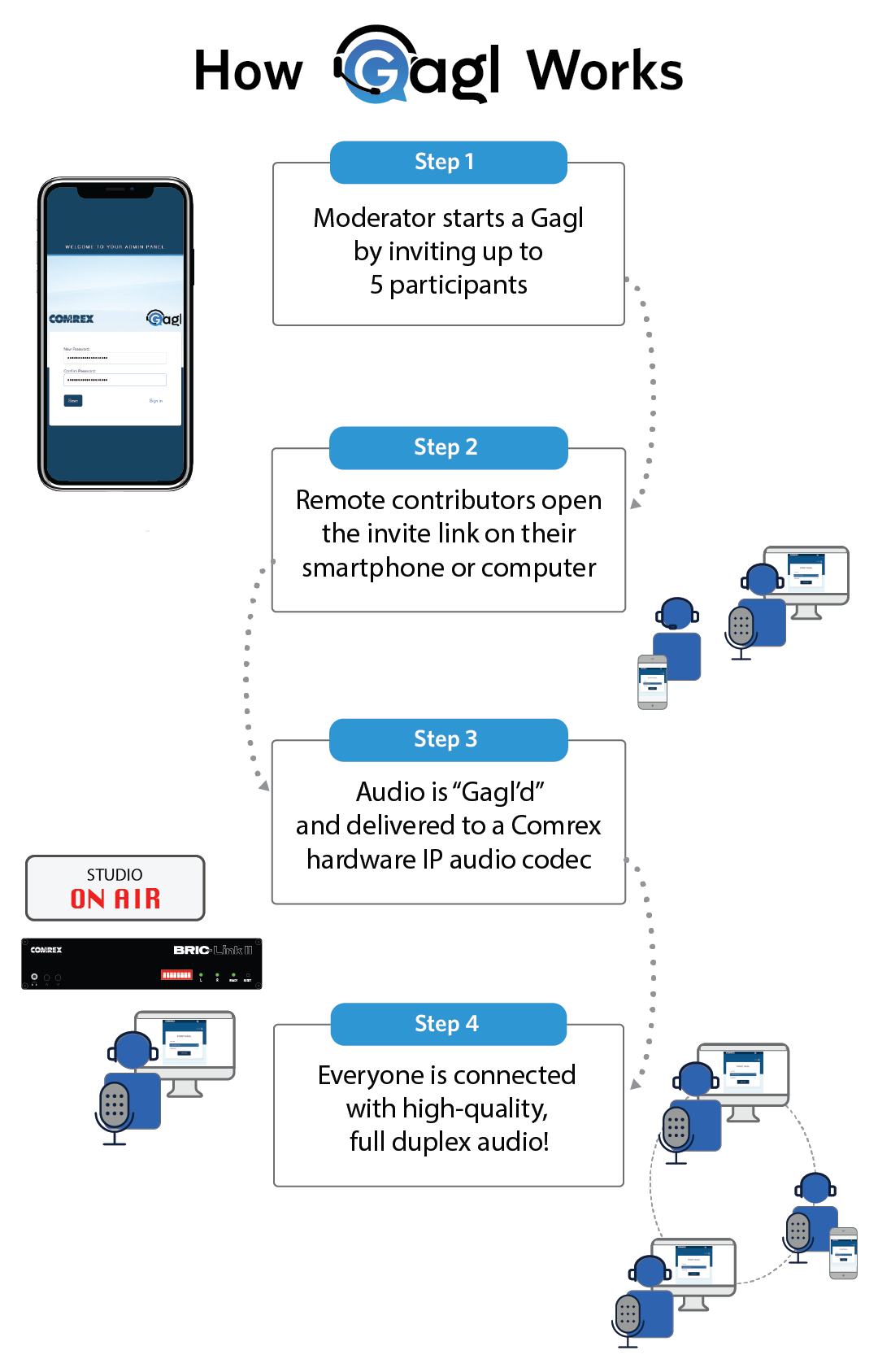
Here’s how it works: A studio registers a Gagl account with Comrex to activate their subscription, and chooses a Comrex hardware codec they’d like to use* to receive audio from contributors. This setup is handled on the studio end and does not put any technical responsibility on the remote presenters. From there, the studio’s account “Admin” can create “Moderator” accounts to be used by remote hosts and presenters to connect and send their session audio to the studio and even invite guests on the fly. As a Moderator, starting a session is as easy as logging into a Gagl account and clicking “Start Gagl”. With the handy-dandy “Invite” button, up to 5 guests or hosts can all join the same Gagl session, and all the audio feeds right back to the Comrex hardware codec in the studio.
So that’s it? Yup! Hosts only need to login and click a few buttons. Guests only need to click a link on their smartphone, tablet or computer. Studios get to stream all that content right to their favorite Comrex box with familiar pro-grade audio outputs that integrate into their studio console.
Sounds too good to be true? Try it for yourself with a 14 day free trial. Get started with Gagl.
*Gagl is compatible with all current models of Comrex studio IP audio codecs (i.e. BRIC-Link III, ACCESS NX Rack, ACCESS MultiRack) as well as older studio codec models (i.e. BRIC-Link Classic, BRIC-Link II, ACCESS Rack).
Bonus Track: The Adventures of Gagl and Vocaster

Now that you know that Gagl lets you get away with connecting and sending remote audio using the absolute least amount of hardware, let’s talk about how to step up your game and get more professional sounding audio levels that will help provide an optimum listening experience.
During a recent round of Gagl testing, we paired our session with the Focusrite Vocaster. Using the Vocaster allowed us to integrate our pro-grade microphones via XLR and dynamic stereo 1⁄4” headphones. Applying the Vocaster to our setup was as simple as plugging it into a PC and selecting it as our preferred audio device within our Gagl session. Plus, for more advanced users it also includes phantom power and the ability to add effects through punch in controls made via the UI.
Gagl and the Vocaster are a perfect match for remote contributors to set up on the go from virtually anywhere and send pro-level audio with minimal equipment.
