Several months ago, we released a new HTML5 user interface for our ACCESS and BRIC-Link codecs.
Due to the decline of Flash, and the increased security and availability of HTML5, this new interface is a much needed update. And many customers have been excited to try it out! So here’s how to get started.
Here’s how you set up the HTML5 interface on your codec:
- Before you begin – make sure your firmware is up to date! Otherwise, the interface won’t work.
- Find the IP address of your codec
- Enter the IP address in your browser, and add “/react”
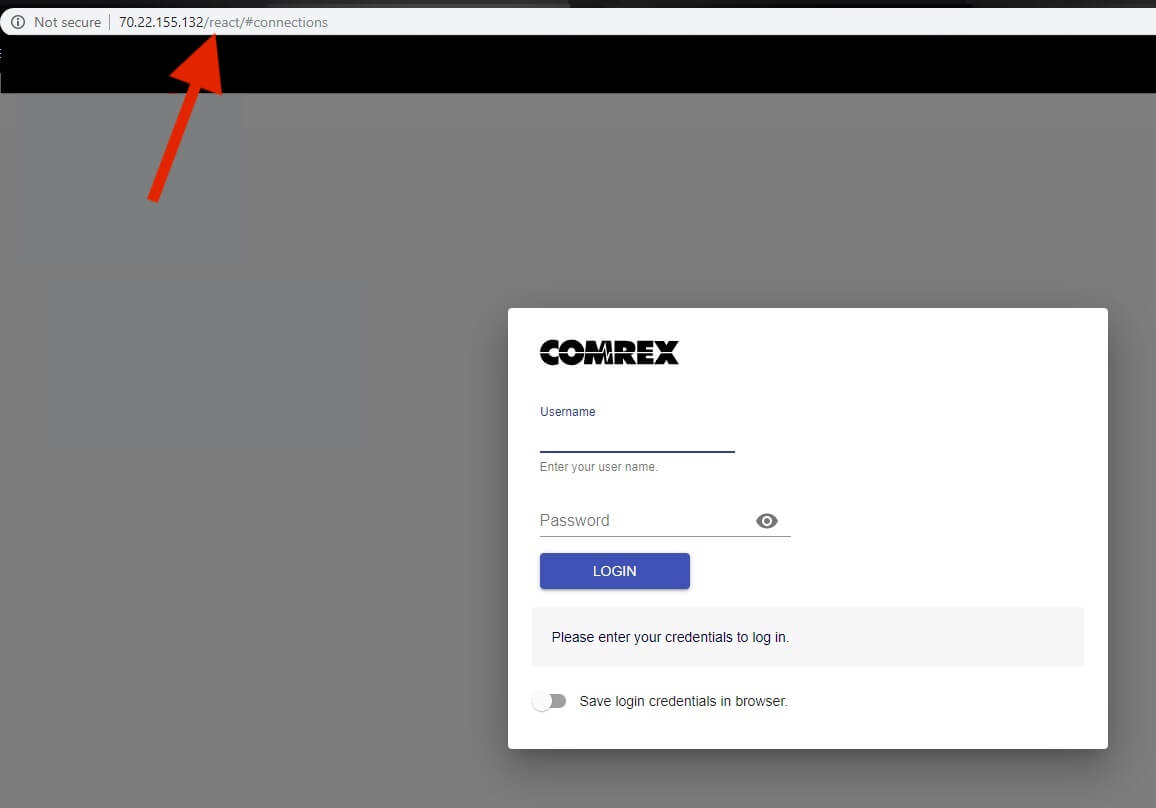
- Let us know what you think!
(Please note: These instructions don’t apply to ACCESS NX Rack and ACCESS MultiRack users – those two codecs only use the HTML5 interface, so you don’t have to worry about this.)
