Comrex Releases New HTML5-based GUI
Included for free in a new firmware update for ACCESS and BRIC-Link codecs
DEVENS, MA, March 12th 2019 — Comrex has released firmware version 4.3-p6 for ACCESS and BRIC-Link codecs, which includes an experimental version of a new HTML5-based user interface along with bug fixes and improvements.
Given that Adobe has announced the end of Flash support, and because most browsers disable Flash by default, Comrex has provided an alternative to the Flash-based GUI with this new, fresh, more user-friendly interface.
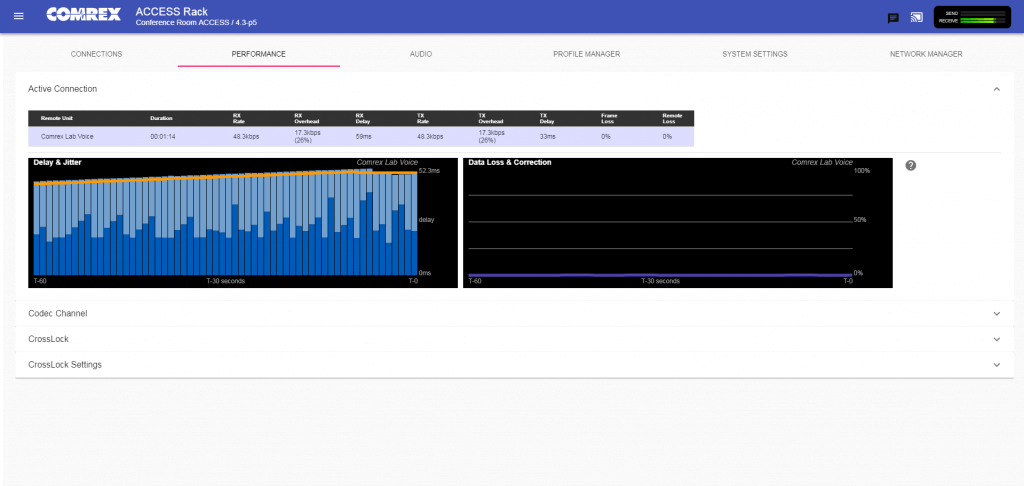
Using the new user interface is optional, even when firmware is updated. All current Comrex IP audio codecs by default still use the Flash interface, as well as Toolbox, Codec Commander, and Fleet Commander.
Users who try the new HTML5 interface are encouraged to send a note to techies@comrex.com if they notice potential bugs not listed in the “known issues” section of the 4.3-p6 Changelog.
Firmware version 4.3-p6 also includes Comrex’s new HotSwap feature. HotSwap lets users back up studio-to-transmitter links (STL) or other dedicated links with a wireless modem. Users can select a network that will only be engaged if the primary network fails. The system will warn of this status with a contact closure, and automatically fallback to the primary once it’s restored. Fall-over to backup happens in a matter of seconds, and fallback is seamless.
ACCESS NX Rack and ACCESS MultiRack will both have the new HTML5 user interface, and will be featured at NAB 2019. Interested attendees can add Comrex to their show planner here.
To download the new firmware, users can use Device Manager, or visit www.comrex.com and look at the support page for their product. Firmware downloads and updates from Comrex are always free.
Contact info@comrex.com with any questions or concerns.
About Comrex
Comrex has designed and manufactured broadcast equipment since its incorporation in 1961. Since then, Comrex has consistently developed the most innovative technology to address the specific needs of broadcasters, and create products that enable broadcasters to produce live, local, imaginative remote programming. Comrex strives to provide a simple answer to a universal broadcast need ‐ the transportation of high-quality media to the studio from virtually anywhere, economically, at a moment’s notice. As methods of audio and video transportation evolve, Comrex works to develop technology that will allow broadcasters to easily achieve creative and entertaining programming, from diverse and unique locations.
Press Contact
Julia Specht
julia@comrex.com
#
Here’s how you set up the HTML5 interface on your codec:
- Find the IP address of your codec
- Enter the IP address in your browser, and add “/react”
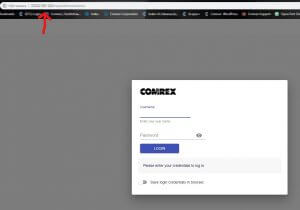
- Let us know what you think!
